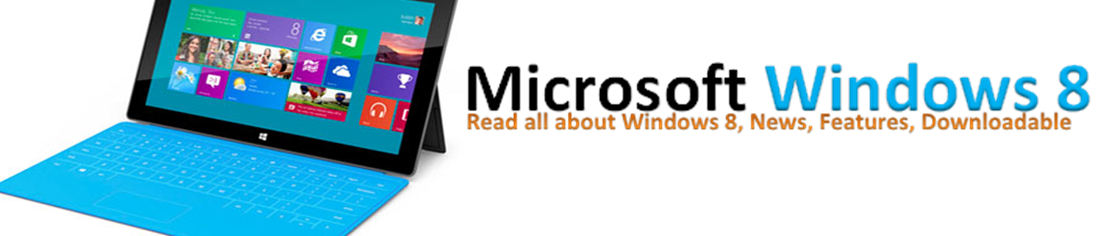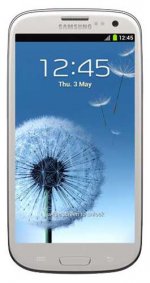8 Features Windows 8 That Will Bring Success -
Windows 8 is the latest operating system from Windows generation, but can be run on a traditional desktop interface, Windows 8 is also used to screen touch is compatible with all devices with a touch screen feature. The presence of Windows 8 in claim great success and will continue the positive trend taken by
Windows 7 because of some features is betters and new that is not owned by the previous generation. And the following
8 Features Windows 8 The Will Bring Success on the operating system brought on by Microsoft's
8 Features Windows 8 That Will Bring Success
Windows 8 tocuh
In Win 7 is supported by a touch screen, but the controls on the interface is not good enough. In Windows 8, this feature has been turned into a good and convenience for users because of the support of touch on the Desktop.
Start Screen
In Windows 8, the Start menu has been removed and replaced with Metro style better.
Multi Monitor Support
For the needs of desktop management, Windows 8 can run on multiple desktops on a single PC and allows for screen sharing between Modern UI applications of Windows 8.
Windows 8 Charm
A key for the arrival of Windows 8 that will appear when the mouse is directed to the side of the screen or swipe of right on the touch screen. Function Charm is the same premises existing Search menu in previous versions.
Windows 8 "Search and Social"
With the loss of the Start menu, search files or programs on Windows 8 could be done through the Start screen.
Windows 8 ARM
Until now, Windows 8 only supports Intel x86 and AMD. But with the Windows 8 ARM, Windows 8 will support devices runs on the ARM architecture.
Windows Store
Microsoft Windows Store is an important part of Windows 8, offering a desktop application and the application of modern UI, whether free or paid to used by Charm Search.
Windows 8 Cloud
Synchronizing data to SkyDrive and the ability to save data to your cloud storage. This function is almost the same that existed at Apple.
More Features..
For more feature Windows 8,
visit Microsoft